1/9





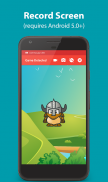






Hoe te installeren
1
Download en open het installatiebestand2
Unblock AptoideAptoide is a safe app! Just tap on More details and then on Install anyway.3
DetailsRecensiesVersiesInfo
1/9

Beschrijving van Games Launcher - Booster & Screen Recorder
Games Launcher
Games Launcher puts all your installed games into a single folder. Instead of spending your time looking for your games, you can just play them!
Boost Performance
Games Launcher boosts performance by freeing up memory and stopping unused background processes.
Screen Recorder
Games Launcher can record your screen while you play. You can view and share the recordings right from the app.
Features
• Automatically detect your installed games and add them to the folder
• Boost performance
• Screen recorder
• Widgets
• Drag and drop the game icons to rearrange them
• Uninstall games
• Light and dark mode
• Simple and easy to use
Become a beta tester
http://bit.ly/games-launcher-beta
Games Launcher - Booster & Screen Recorder - versie 2.6.3
(29-09-2020)Wat is er nieuwVersion 2.6• Android Q support• Bug fixesStay tuned for new features coming very soon!
Goede app gegarandeerdDeze app heeft de beveiligingstest voor virussen, malware en andere schadelijke aanvallen doorstaan en bevat geen enkele bedreiging.
Games Launcher - Booster & Screen Recorder - APK-informatie
APK-versie: 2.6.3Pakket: com.ofirmiron.gamelauncherNaam: Games Launcher - Booster & Screen RecorderGrootte: 6 MBDownloads: 2KVersie : 2.6.3Releasedatum: 2024-04-24 16:49:40Klein scherm: SMALLOndersteunde CPU:
Pakket-ID: com.ofirmiron.gamelauncherSHA1-handtekening: A3:81:56:50:3D:78:DA:89:E3:38:91:58:9A:09:E5:94:31:45:AA:25Ontwikkelaar (CN): Ofir MironOrganisatie (O): Ofir MironPlaats (L): Los AngelesLand (C): USProvincie/stad (ST): CA










